so in high school, i was a journalism maven.
quite literally, during my freshman year, my journalism teacher (hi bardwella – pretty sure she reads my blog) took one look at me after i told a fellow classmate to chill out while we were waiting in line to buy yearbooks and told me to sign up for journalism 1 (j-1) my sophomore year. it was not long after that she learned my last name was “hawthorne” and that i was related, by blood, to the one and only journalism guru in her mind, bobby bawthorne.
he is my uncle. he has written books on the subject. which were, of course, our text books. cue the irrationally embarrassed and frustrated sophomore, forced to live up to the maniacally good looks and preternatural writing skills of her aforementioned uncle.
(bet you didn’t know i was privy to fancy words like maniacally and preternatural, eh?)
i breezed through three yearbooks, issue after issuer of the gagger gauger (the high school news paper) and spent many an early saturday morning at geeky uil journalism meets. all of which got me a a full ride to kilgore junior college, a position on the flare staff, and a lovely associate’s degree in journalism.
which i now use to blabber on to you guys! yay!
anyways – on to the point of this post – if there was one thing i learned that i have taken through the years following college it is this:
headlines are important. which translates to blog posts titles are important!
it is what lures the reader in – the nice juicy worm at the end of a long fishing rod, just waiting to capture the reader’s rapt attention into a blog post that will encourage, inspire, inform, and bolster them.
nowdays, thanks to the institution that is google, you are required to have a boring, informative, and google-juice (read: SEO) worthy title to bring readers to your blog.
bo..ring. zzzzzzzzzz.
BUT WAIT! there now a nice little solution to this problem!
creating the permalink is very simple. simply click on “permalink” in your blogger sidebar and choose “custom url”. type in the permalink of your choice and hit done! voila! you are now a fancy SEO utilizer. or something like that. 😉
1. look at the title of this post.
2. look at the url in your browser bar.
shazaaam baby! now, if you google “how to create a permalink in blogger” my post will pop up for you lovely little googlers and i still get to have a goofy title.
that is what we call a win-win folks.
now here are a couple of guidelines:
one. blogger will not allow spaces in your permalink. to keep it from lookinglikeacrazyhashtag, insert hyphens between the words.
two. make it something you would google if you were looking for what you just wrote about.
“how to create a permalink in blogger”
“recipe for the best chocolate chip cookies”
“decorating a childs bedroom on a budget”
“twenty five uses for duct tape”
three. use that permalink to the best of its ability! if you have pictures in your posts, go into the html editor and insert that permalink in the html of your pictures. whaaaaaa?
replace all that gobbledygook where the green box is with your new permalink.
(also – notice the name of the picture? see what i did there?)
use your permalink to make a button for your post that people can put on your blog! like for a linky party or some other such fantastic reason! 🙂
and now you can make up all sorts of fun and crazy titles – headlines to draw your readers in – without having to worry about losing your google juice!
need proof?
google “how to make a permalink in blogger” and click on images…
because i named my pictures and created a permalink, my picture is the first to pop up there. suh-weet!

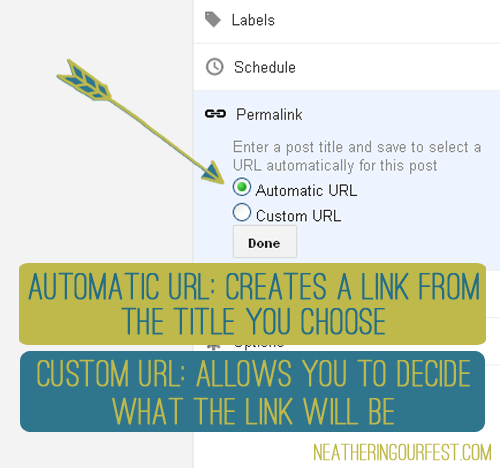
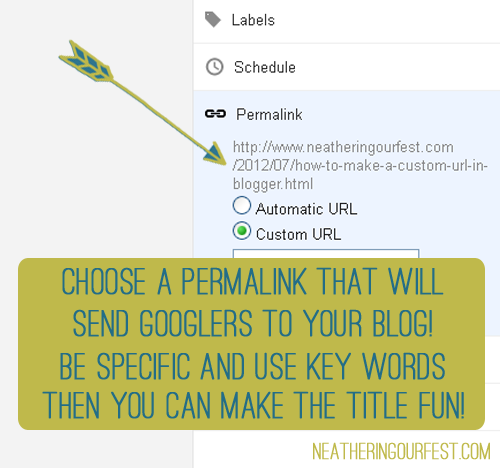

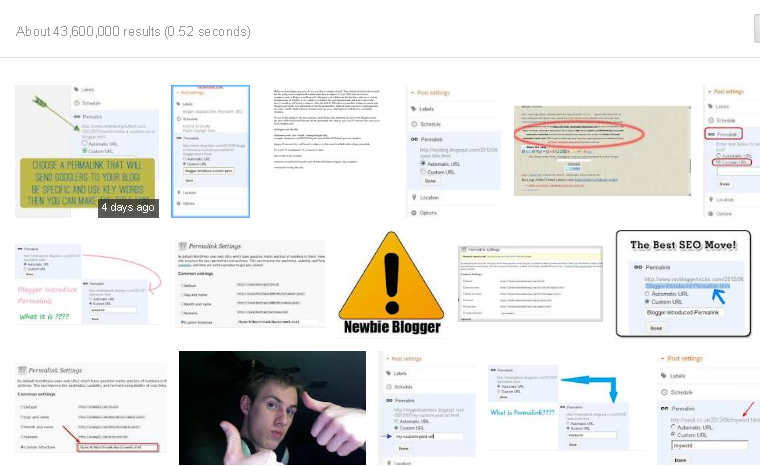

YOU ARE BRILLIANT. I have been waiting for blogger to do this for FOREVER! Thank you, smart lady!
I know! you would think since blogger is run by google that they would have hooked us up a LONG time ago instead of the people who deny google and run to WP! amen! 🙂 xoxo
So glad your my super smart friend and I read your blog because I had NO idea 😛
Awesome!! Glad to pass on the knowledge! 🙂
Smartly pants 😉
Who knew?!
I know right! I just so happened to see it the other day!
Genius! I was wondering what the heck that option was for! Danke!
My pleasure! 🙂
Thanks so much for sharing Skye! I have been wondering about the permalink! You rock!
My pleasure girlfriend! xoxo
Oh wow this is mind blowing! Seriously I had no idea! Off to play around with this on my blog. Thanks for the awesome tip! 🙂
Thanks Mandy!! 🙂 and you're more than welcome!
This is a maniacally brilliant tutorial. I wonder if I can do this in Windows Live Writer? I will have to look into it. Because SEO titles do equal snore fest. I would rath not have google find my blog and have fun with my titles. 😛
Oh and I have been naming my pictures after your post about that. 🙂
Thank you for using the word maniacally in your comment! It is nice to not be the only person who knows what that means! 🙂 xoxo
this is so smart, well done lady! 🙂
Thanks Kim! 🙂
Awesome blog my friend!!!
Thanks Kim!
This is brilliant! I'm going back and doing this for everything. 🙂
Thanks Paige! 🙂
Hi there, I am a new follower from the sponsor giveaway at Tales From the Nook. Lovely blog you have here. I am over at http://www.dalaynadillon.blogspot.com See ya around! 😀
This is like… genius. ::immediately does it::
Whoa! That blows my mind! Thank you so much for sharing your awesome knowledge!