that is one scary acronym. i know. it was one of the fears i had to overcome when i started to redesign this blog. but i am here today to let you in on a little secret…
it really isn’t scary. promise.
HTML actually stands for “hyper text markup language” and in very simple terms you can think of it as behind the scenes styling. they are little markers that tell the internet how to display your text on the screen. there are about a million things you can do with them and today i want to share a few very simple ones with you!
first lets cover some definitions:
HTML: hyper text markup language
{very good – you remembered! yall are such excellent students!}
tag: a set of instructions enclosed within < and > brackets
when you write your post in the “compose” tab of blogger and add formatting to your text, blogger adds tags to your text.
for example, in the compose tag here, i have typed chocolate chip cookie dough cupcake. now i want to center this text. so i highlight it and click on the center alignment button.

wa-la. centered text.

now let’s click on that tab that says “html”

these are the tags that blogger adds to your text when you add any formatting to it. and this works all fine and dandy if you don’t want to be a fancy blogger.
but lets all just pretend for a moment we want to be fancy bloggers. just humor me. 🙂
i started noticing that when i was previewing my posts before publishing them, blogger was adding in all these extra lines where i didn’t want them. like adding three spaces between paragraphs instead of just double spacing them. and i am a crazy control freak and i didn’t like it.
quick disclaimer: from here on out, all HTML tags are enclosed with quotation marks. when you use HTML tags, leave the quotation marks off. they are only there to keep the internet from interpreting them into formatting for me.
so i did some research (which honestly was boring so i will spare you from the details) and found out that the”<div style> ___ </div>” tag is what was doing it. and that is really why i started writing all my blog posts in html. it gave me total control over my formatting and i really liked that!
so let me show you some basics on writing in html.
since the beginning is such a lovely place to start, let us start there. click on new post and instead of writing in “compose” tab, click that “edit html” tab. don’t be skeered. just do it!

now type “chocolate chip cookie dough cupcakes”

to center it do the following:
before the text, type in “<center>”
after the text, type in “</center>”
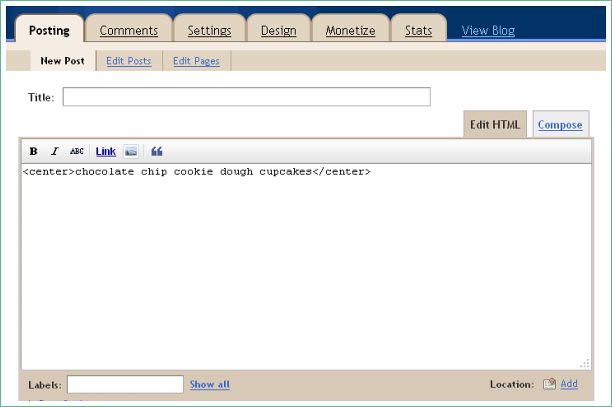
now is a good idea to introduce a couple more vocabulary terms:
opening tag: the tag ( “<center>” ) that you put before the text you want centered. the opening tag says, “okay interwebs, start centering text NOW!”
closing tag: the tag ( “</center>” ) that you put after the text you want centered. the closing tag says, “okay interwebs, stop centering text NOW!”
centering text in HTML will always look like this:
![]()
when you use HTML tags, every tag that you open MUST be closed or you will get a scary red warning like this:

don’t freak out! take a look – see how it starts with “<center>” but there isn’t a “</center>” at the end? that is what a tag that looks like when it isn’t closed. and when blogger autosaves (which it does approximately every 12 seconds) if the tag isn’t closed it freaks out on you because it evidently isn’t smart enough to realize that i just can’t type that fast.
dude, blogger. chill out.
so now, if you click over to the “compose” tab you see this:

see? centered text without extra lines stuck everywhere. this makes my control-freak-brain very happy.
and guess what. that is it! well, that isn’t everything there is to know about HTML but it is definitely the basics. and once you master the basic skill of adding opening and closing tags to your text, you can use the following tags for formatting:

so any text you enclose with in the tags “<u>” and “</u>” will be underlined. understand, jp?
like i said, this is very basic. and if you already knew this then please know i was not talking down to you. i just like to start with the easy stuff and work up to the hard stuff… like adding input fields to your blog posts using HTML.
yeah. so don’t know what to do with that. you are more than welcome to type something and hit submit, but i have no idea where it will go. 🙂 all in good fun though!
the next blogging basics will show you a little more that you can do with HTML in your posts!
oh – and i know you are craving a chocolate chip cookie dough cupcake. don’t try to tell me my subliminal advertising didn’t work. click here for the uberdelicious recipe.

This is great for beginners! Nice! 🙂
Very well explained! I am one of those beginners who is scared to death of HTML! I didn't even know what it stood for until now 🙂 You have no idea what an AhHa moment this was for me! Keep posting more!!! :o) Thank you!
THANK YOU THANK YOU THANK YOU for telling me why I'm getting all those extra spaces where I don't want them!!! Great post!
Yay! Great advice on html! 🙂
Wow! I am impressed. I am honestly afraid of html though have seen the need lately to get over that. My approach to solving those mean extra spaces was hitting backspace and enter a million times until it cooperated. Your solution is much more effective. 🙂
Great post, Skye! I've been toying with html for years but still get scared of things sometimes. It's definitely not as scary as it seems! Thanks for breaking it down – I'm excited to hear what else you've learned! And I'm definitely pinning that cupcake recipe!
This is fantastic! Thank you so much for taking the time to do this post. It's super helpful. xo
Thank you, Skye! I really needed this. Trying to learn more for my blog 🙂